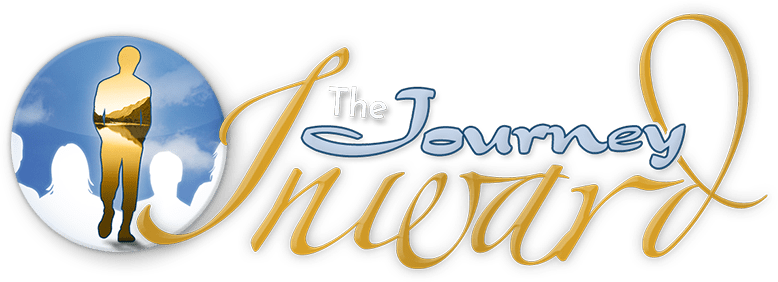Welcome › Support Forum › HELP CENTER › FAQs & Tutorials › CREATING/RUNNING GROUPS › How Do I Create a Group/Listing?
This topic contains 1 voice and has 0 replies.
1 voice
0 replies
-
AuthorPosts
-
-
July 15, 2020 at 8:59 pm #16431
CREATE A GROUP
First, login, then go here (then fill out all the sections)- Add a group name & 1-sentence description
- Add an optional ZOOM Chat room (NOTE: follow instructions carefully; more info)
- Choose group settings (more info)
- Choose if your group has a forum (more info)
- Add an optional group profile photo (square group “icon” image; create a logo here)
- Choose Blog Categories (skip if you disabled Blog Categories in #3; more info)
- Choose File Upload permissions (more info)
- Add an optional Cover Image (horizontal group background image; find free images here)
- Invite Journey Inward Friends (optional, can invite others after group is created)
- Invite other members (NOTE: only select people you know)
- Course Settings (coming soon…)
- Done! your group will show up here (unless it’s “hidden”, then it only shows up in your profile)
CREATE A GROUP LISTING
First, login, then go here (then fill out all listing details)- Add your group name
- Add a description (what your group is about, what people will get being a part of your group, etc.)
- Choose what Personal Growth categories your group falls under (NOTE: your group must fall under one of these categories in order to be hosted on The Journey Inward)
- Choose a Group Type (Support, Mastermind, etc.)
- Add or create Tags for your group (optional; tags are keywords people might search for in order to find your group)
- Choose your group’s Features to display (optional; based on these group sections)
- Choose what type of button to display (Join Group is a direct link to the group; Ask to Join by Email is your email address; Signup/Info is a link to wherever people can signup for or find out more about your group)
- Add a group image (3/4 ratio: 750px wide x 500px tall minimum, will auto-crop to fit; create a group image here)
- Accept the Terms & Conditions & hit “Submit Listing”
- Done! Once approved, your group listing will show up here (you can then edit your listing whenever you like).
-
-
AuthorPosts
The forum ‘CREATING/RUNNING GROUPS’ is closed to new topics and replies.