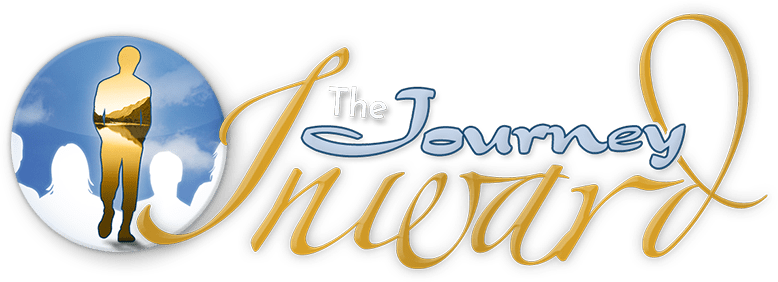Welcome › Support Forum › HELP CENTER › FAQs & Tutorials › CREATING/RUNNING GROUPS › GROUP SETTINGS & MANAGEMENT
-
AuthorPosts
-
-
June 1, 2020 at 3:47 am #15994
HOME (or “Activity”)
The Home page is the landing page of your group. It’s just like the “Wall” of a Facebook group, it shows all the group activity:- You and other group members can post messages, images, links or Youtube/Vimeo videos (post as a link & they willl display automatically)
- Anyone can comment on posts, “Like” or “Bookmark” content (“…” top-right of the post)
- Administrators & Moderators have the ability to “pin” or Delete (“… top-right) activity posts, in order to “curate” content or deal with inappropriate posts
- Members can also mark content as inappropriate
INSPIRATION (optional)
Displays Inspiring content from the Inspiration section of The Journey Inward (you can enable/disable this section in MANAGE >> SETTINGS, & MANAGE >> BLOG CATEGORIES):- Members can view & comment on inspiring content directly inside the group
MEDIA
This is where all uploaded group photos get stored.ZOOM CHAT (optional)
Members can join your ZOOM room directly inside the group (NOTE: Works on Chrome/Edge browsers only. All others, including mobile devices, will display a button to open the ZOOM room in the ZOOM App instead; enable/disable this section in MANAGE >> ZOOM CHAT SETTINGS).FORUM (optional)
The Forum is an online “bulletin board” where members can post support topics for group or Admin support, or reply to existing topics with support or feedback (update these settings in MANAGE >> FORUM SUPPORT):- As an Admin or Moderator, you can mark important topics as “sticky” and they will show up at the top of the topics list (for instance, “posting guidelines” or “forum usage instructions”). You can also change topics to “closed” (completed, not accepting any replies), “trash” (delete), “spam” (pretty much the same as trash, but it lets Journey Inward mods know it could be a spammer) or “merge” a topic with another similar topic.
- Members can “report” topics/replies (adds them to our review queue), “like” them, “favorite” them or “subscribe” (to the topic OR the group forum, which means they will receive notifications when there is new activity).
EVENTS
Members can RSVP for upcoming group events in this section (Group Chat meetings, upcoming product launches, retreats, etc.). Admins can create new events by going to their own profile and clicking EVENTS >> MY EVENTS >> “ADD NEW”. Fill out the form with the event details, and make sure you complete these sections:- In the Group Event section, select a group. Then, in Category, select “Group Events”
- Enable Bookings/Registration (if you want people to be able to RSVP for the event, and to know when they do), add the number of RSVP slots available (add a high number, like 9999 if you want unlimited)
FILES
You can upload most document types to this section (add a title, description, category & enable “featured” to put it at the top of the page) for members to view or download (manage Docs settings like “upload permissions” & category presets in MANAGE >> DOCS).- Note: Must keep file sizes under 2mb!
MEMBERS
View/search group members (view profiles, friend/unfriend, “follow” & message)MESSAGING
You can send messages to your entire group (they will also receive an email about new messages if they don’t have email notifications turned off) at any time by navigating to your PROFILE >> MESSAGES, then go to MASS MESSAGING in the sub-menu on the page. Add a subject and a message, then choose the group (for group admins only) you want to send it to:- Messages can’t include any formatting (you can add links though, like so: https://thejourneyinward.com, which will work in the final message)
- Messages also can’t include paragraph breaks (they will default to 1 line-break only, no space between paragraphs)
- Use ALL-CAPS for new section titles (you can also add a dotted-line line-break to separate sections: ————————)
SEND INVITES
This is where you can invite other Journey Inward members to your group. Group members can also do this, if the settings are enabled (you can change these settings by going to MANAGE >> SETTINGS). You can also invite non-members by email by clicking “Send invitations by email”:- Invite by Email: Enter up to 20 emails at a time, select the group you want them to auto-join when they sign up and click SEND (handy for inviting people from an event)
- Invite by Username: If the person is already a member of the site, you can invite them by selecting their username (the name at the top of their Profile page) in the members list on the Send Invites page
- Invite by Link: For “Open” or “Closed” groups, you can send people a link directly to the group. Once they join the site, they can then visit the link to auto-join the group (open) or request membership (closed)
- Invite Code: With Invite Codes enabled, you can auto-join people to your group by giving out your Invite Code (to everyone in a mailing list, for instance) and sending them to TheJourneyInward.com/jointo signup (an Invite Code is optional, but once set it becomes required in order for new members to join: it can be found at the bottom of the MANAGE >> SETTINGS page; if they’re already a Journey Inward member, you can invite them to your group by username). Example: https://thejourneyinward.com/mbr-account/checkout/?level=1&bp_invite_code=%5BYOURCODEHERE%5D
GOALS
Group Admins can add Group goals (group goals get added to each Member’s Goals, to be tracked & checked off by individually; NOTE: Goals auto-email members the day before they are do, so use this carefully!).MANAGE (only admins see this)
This is where your group settings can be managed:- Details: Change your group name/description
- Settings: Enable/disable the “Inspiration” section (“Blog Categories” checkbox), change group privacy/type/invitation options, & invite code (coming soon; NOTE: when you change your invite code the old one stops working)
- Photo: Change your main group profile photo
- Cover Image: Change your group header background image
- Members: Manage Admins/Moderators & search/ban/remove members
- Requests: This is where group join requests will show up, so you can “allow” or “deny” group membership
- Blog Categories: Choose which Category/Tag/Format/Kind of inspiration will show up in the “Inspiration” section (only applies if “Disable Blog Categories” is unchecked under SETTINGS)
- Zoom Chat Settings: Adding a ZOOM Room ID# makes this page show up in the group menu… top content displays above the zoom room, bottom content displays below; add bottom content to replace the default content with your own (NOTE: follow instructions carefully for this to work properly)
- Files: Change Document uploading permissions & category presets
- Forum: Turn on/off group forum (not recommended; NOTE: Do NOT choose any forums but your own from this list!)
- Course Settings: If you have a course on The Journey Inward, you can add it here, and check which Course activity will get posted in your group (coming soon!)
- Delete: Deletes your group (cannot be undone!)
-
-
AuthorPosts
The forum ‘CREATING/RUNNING GROUPS’ is closed to new topics and replies.