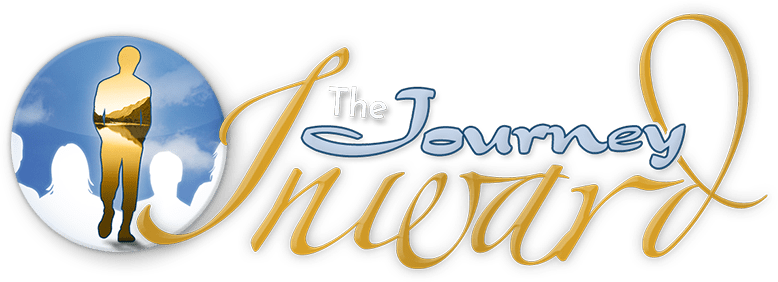Welcome › Support Forum › HELP CENTER › FAQs & Tutorials › The site keeps logging me out
This topic contains 1 voice and has 0 replies.
1 voice
0 replies
-
AuthorPosts
-
-
February 13, 2018 at 7:44 pm #13524When this happens, it’s because it’s trying to reference an old version of the page that you have saved on your computer, and it’s running into conflicting messages. You may have to clear your cache, and this is how you do that:
- Log out of this site, then navigate away from the site (go to Google.com or something). Make sure no other browser tabs have any Journey Inward pages open.
- Close your browser completely, then open it up again. Then clear your cache, cookies & history (Chrome Instructions / Firefox Instructions).
- Close your browser completely again, then open it up, navigate back to this site and login.
If you don’t want to go through these steps, or don’t want to lose your cache, then instead visit the site in Private Browsing or Incognito mode (Chrome Instructions / Firefox Instructions). You’ll have to do this every time though (until it eventually corrects itself), but at least this will tell you if that is the problem.
-
-
AuthorPosts
The forum ‘FAQs & Tutorials’ is closed to new topics and replies.